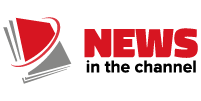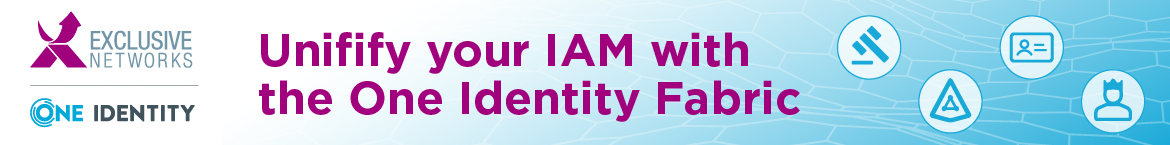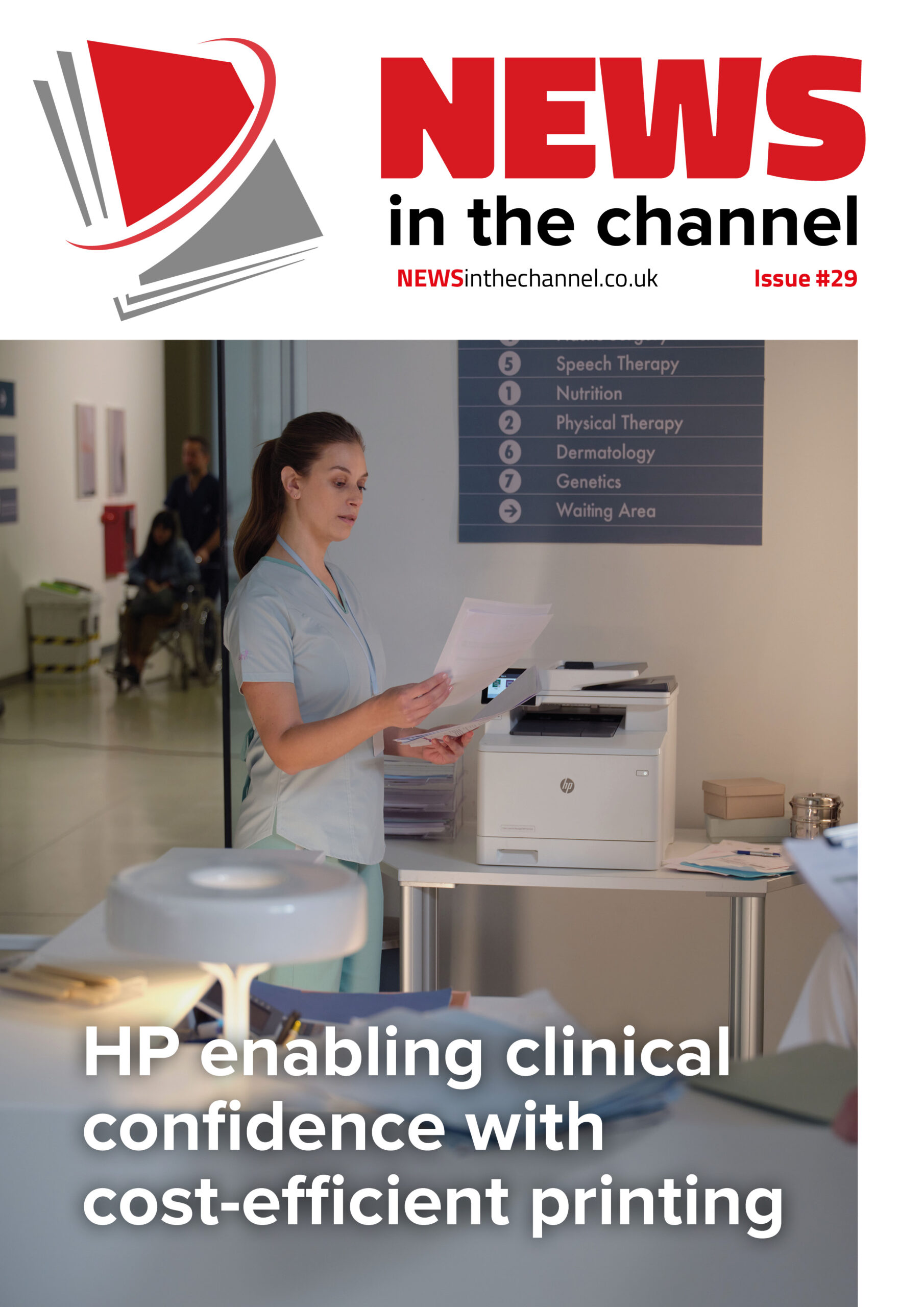Microsoft has updated Windows 11 with a raft of new features to help businesses to become more efficient in a hybrid world, including harnessing the power of artificial intelligence.
The new Windows 11 update delivered more than 150 new features for users, including a revolutionary AI personal assistant. We spoke with Keith Toh, category manager Windows Pro and Edu Device Partner Solutions Sales at Microsoft UK to find out more.
News in the Channel:
Windows 11 is the best Windows yet, which features do you predict to most benefit end users over the next six to 12 months?
Keith Toh (KT): Windows 11 Pro is built for secure hybrid work, and we continue to innovate to bring the best of hybrid work experiences to our fans. On September 26, we announced our best and most ambitious update – 150 features to be exact – to Windows 11, which are now available in the UK.
The feature that is generating buzz among our fans is, of course, Copilot in Windows. Copilot in Windows is an AI-powered intelligent assistant that helps you get answers and inspirations from across the web, supports creativity and collaboration, and helps you focus on the task at hand.
For instance, Copilot can help you draft a Linkedin post or even a work proposal (best when integrated with Microsoft 365) so you don’t have to start from scratch, saving minutes if not hours of time.
With Copilot in Windows, you can use natural language to turn on features that you may not even know to help you be more productive. Examples are setting ‘Focus Time’ features by just prompting ‘help me focus’ or organising your windows with Snap Assist by asking Copilot to ‘organise my windows’.
Existing Windows 11 features will continue to benefit end users. Some popular features include ‘Search on the Taskbar’, which delivers faster, more relevant, and consistent results across the web, apps and files, including dynamically updated search highlights.
Snap layouts enables you to drop open apps into pre-configured layouts that automatically adjust to the dimension of your screen and with seamless redocking, your snap groups and other open apps stay in place when you plug into a different monitor so you can pick up where you left off.
News in the Channel: What impact will AI and Copilot have on the way we work?
KT: Eight months ago, we introduced Copilot for Microsoft 365 to reduce digital debt and increase productivity so people can focus on the work that is uniquely human. Just like the question suggests, what everyone wants to know now is: will generative AI really transform work, and how?
New data shows that the productivity gains are real. We conducted research using a combination of surveys and experiments to deeply understand how Copilot is transforming work – learning with and alongside our customers as we scale. Already, Copilot makes people more productive and creative, and saves time. Early users don’t want to go back to working without it: 77% said they don’t want to give it up.
And this is just the beginning. As use of generative AI at work spreads, the real opportunity is to not only transform personal productivity but lift the capability of the entire organisation. Copilot sets a new baseline –one where every employee gains the skills to write, design, code, analyse data, and more. And it amplifies expertise, taking work from good to exceptional.
Across our research1, here’s what stood out:
• 70% of Copilot users said they were more productive, and 68% said it improved the quality of their work
• Overall, users were 29% faster in a series of tasks (searching, writing and summarising)
• Users were able to get caught up on a missed meeting nearly 4x faster
• 64% of users said Copilot helps them spend less time processing email
• 85% of users said Copilot helps them get to a good first draft faster
• 77% of users would pick Co-pilot over a free weekly lunch.
News in the Channel: How does Windows 11 take security to the next level to provide the most advanced protection?
KT: Windows 11 Pro takes security to the next level by providing multilayered protection to help protect your data, employees and apps against common security threats. It is the most secure version of Windows to date, with hardware-backed protection built-in and enabled by default. According to a Techaisle survey, users experienced a 58% drop in security incidents using Windows 11 devices. Additionally, research by Techaisle showed a 3.1 times reduction in firmware attacks and 2.8 times fewer instances of identity theft with Windows 11 Pro. This advanced protection offers greater security for your organisation, employees and customers.
For instance, Windows 11 Pro comes with several enhanced security features to provide advanced protection for users. These include hardware and software features like secure boot, virtualisation-based security, hypervisor-protected code integrity, and Windows Hello using the Trusted Platform Module (TPM) on by default in many regions1. Windows 11 Pro also includes features such as BitLocker to Go, which extends BitLocker encryption to removable storage devices, and Windows Information Protection, which helps prevent data leakage by separating work and personal data and applying specific policies
News in the Channel: With Windows 10 becoming EOL in 2025, What are the benefits of transitioning to Windows 11?
KT: First of all, Windows 11 have min. hardware requirements. By transiting to Windows 11, one can be assured of devices that are built for modern work purposes. This means devices with better performance, battery life, cameras, mics and also modern security features at a chipset level, Secondly, Windows 11 comes with out of the box features that enhance productivity, security and IT manageability. Forrester did research in early 2023 on the total economic impact on organisations that have adopted Windows 11 and the general findings are:
•Reduced the risk of a successful security attack by 20%
•Increased productivity for security and IT teams by 20%
•Reduced the number of incoming help desk tickets by 80%
•Decreased in time for deployment of devices by 25%
•Increased end-user productivity by 15%, with Copilot we expect productivity gain to be even higher
•Three-year 250% ROI and payback in less than six months.
Now obviously the data varies from company to company and customers who are interested to build a ROI report specific to their organisation can get it free of charge at Windows 11 Devices Calculator.