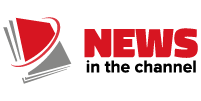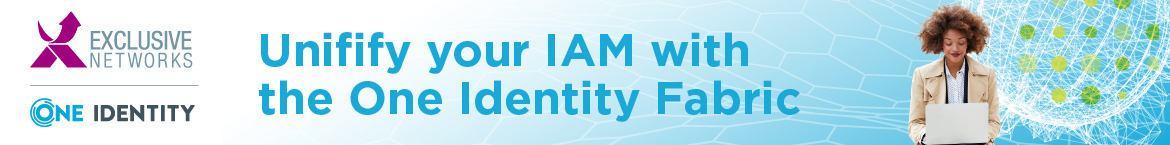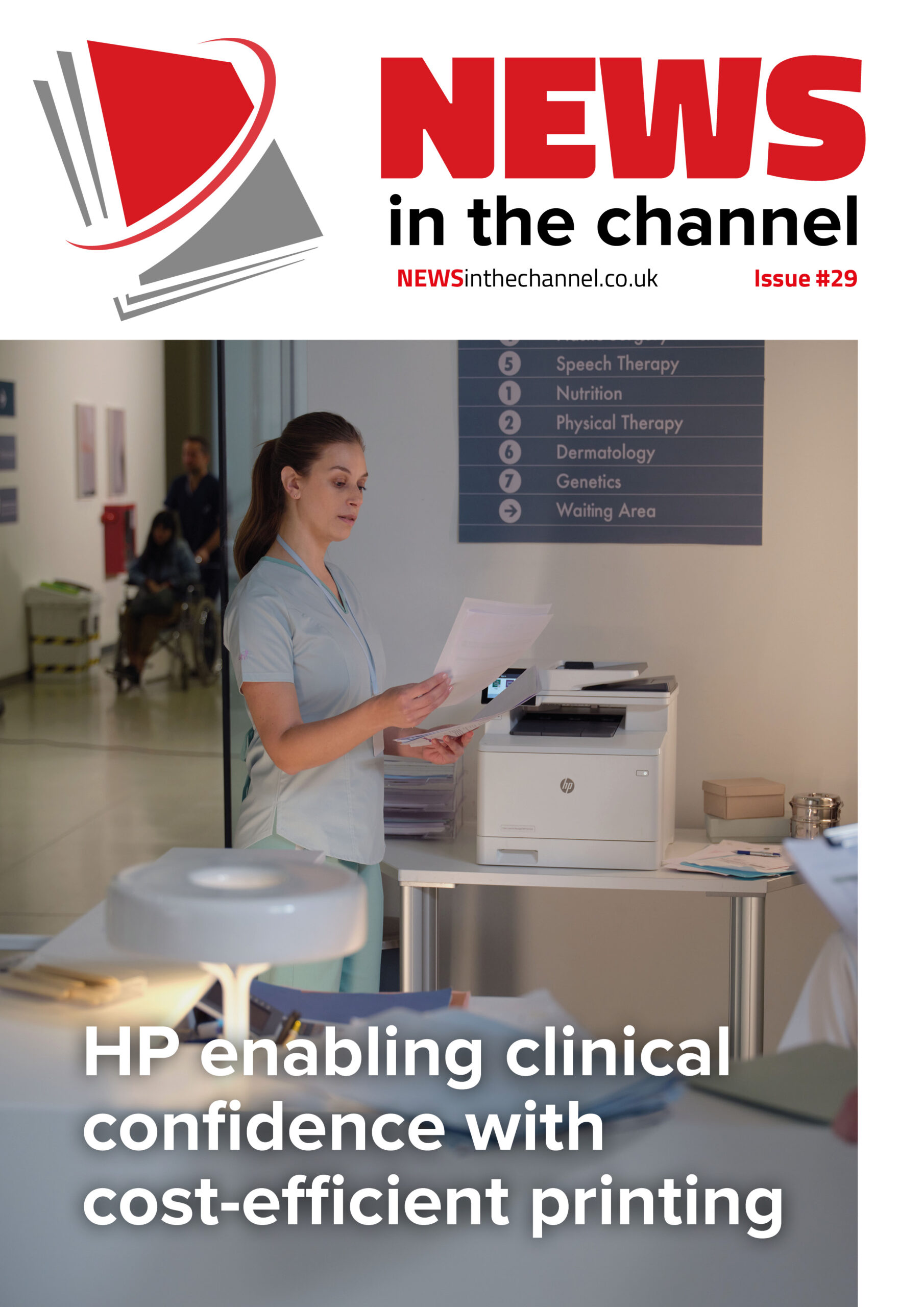Konftel’s Jeff May explains why there are two choices emerging for video meeting room investments – and the advantages and disadvantages of both.
There are two distinct choices available when investing in video conferencing technology; a dedicated in-room PC solution such as Zoom and Microsoft Teams Rooms, or Bring Your Own Meeting, where users bring their own laptop and use apps of their choice.
Choosing the right video and audio end points for room coverage, ease of use and high performance are all critical factors in any conferencing blueprint. Equally remote workers should have an equal voice and video experience, as those in the office.
But first it’s important to assess some fundamentals as installation and operation of equipment can sometimes be overlooked in favour of product specifications.
Both Bring Your Own Meeting or a dedicated in-room PC-based system where all the hardware is already in place offer great quality meeting experiences. But it’s essential that the differences in operation and any restrictions of each are fully explained and understood before investments are made. There are advantages and limitations of both, depending on user and company expectations.
In-room popularity
It’s clear that in-room PC-based solutions, which often adopt one single preferred meeting platform, are a popular choice for some. These preconfigured rooms are convenient, simple to set up for remote management by IT. Extra features are sometimes available too.
The three main categories are:
· Microsoft Teams Room
· Zoom Rooms
· Open PC platform (such as Intel NUC) with preferred meeting apps.
An in-room PC setup typically comprises a main screen, PC, video camera, audio device/devices with a control pad or wireless keyboard and mouse. Users simply enter the room and start their meeting at the touch of a button once the room invite has been confirmed in their booking calendar. This method is popular with organisations who perhaps have a lot of meeting rooms and want to have a consistent approach, whether it’s the biggest boardroom or the smallest huddle room. This is easier for an IT department to provision and manage.
However, this approach is not universal and is more restrictive as it doesn’t fully support different meeting platforms, which is a key requirement for many organisations. It’s generally more expensive too. Functionality between apps that might be allowed is very limited, to just joining a call but no ability to share content.
Bring your meeting to life
A standard in room solution has a PC at its heart such as from Lenovo and Dell. But to bring the system to life high quality cameras and speakerphones need to be ‘attached’ and connected.
So Konftel has created an Attach video kit portfolio specifically adapted for in room situations, blending conference cameras and speakerphones with a special, long USB audio cable, for an optimal in room experience and installation flexibility. Our Attach range comprises five separate kits optimised for in room systems and tailored for specific room sizes.
Bring Your Own Meeting alternative
The Attach in room solutions provide an alternative to Konftel’s original Bring Your Own Meeting concept. This involves a user bringing their preferred collaboration app or cloud service with them on any laptop with a USB port. Plug it in and they’re good to go.
Our One Cable Connection Hub offers simple connection to the conference camera, speakerphone and screen via any laptop with a USB port. It’s plug-and-play and requires no extra drivers if there is a modern version of Windows as the operating system on the computer. Users can also opt to connect the screen directly to their laptop, usually via HDMI.
Bring Your Own Meeting offers flexibility and choice and gives the user complete control about which meeting app to use without being restricted by a preconfigured room set-up. It’s a totally seamless experience where a user can go into any room with their laptop and just use what is familiar to them. There are no limitations or barriers. It comes down to personal choice, familiarity and confidence. Teams, Zoom, Webex, Facebook Live and Google Hangout are all easily available. Older laptops may need additional drivers installed though, which might be confusing for first-time users.
Room dynamics to consider
Whichever option is chosen, different room sizes require different equipment. How many people will normally be present and how far apart will they be sat are some of the basic factors that affect camera viewing angles, zoom capabilities and audio pick-up.
In addition, it’s important to consider where the computer or laptop will be positioned, how far from the screen and how far from the speakerphone. Will a control pad be required or a wireless keyboard and mouse if the in-room PC option is chosen? Konftel’s extended USB audio cable maximises room set-up options as do the Optical USB Reach extender cables for flexible location of camera, laptop of OCC HUB.
Daisy-chain audio may be required to extend audio pick-up in larger rooms. To address this requirement up to three Konftel 800 conference phones can be linked together by cable to increase the range. Furthermore, the Konftel 800 can also be ceiling mounted and connected wirelessly with a headset. This new installation method addresses growing market demand for neater and more flexible room configurations and is perfect for lectures and training sessions in larger locations. All the kits combine Konftel’s OmniSound lifelike audio with exceptional picture performance.
Some customers prefer wireless installations, and we offer our own Bluetooth Audio options and wireless laptop connection and sharing alternatives with vendor partners.
Don’t ignore meeting equity
Meeting equality can be a major challenge in today’s hybrid workplace — with remote participants sometimes having a hard time participating in the virtual meeting.
They are often unable to follow side discussions and have trouble picking up non-verbal cues and interacting easily. Then there’s the video and audio performance. Can they be seen and heard as easily as colleagues sat face-to-face?
Equally they also need to join meetings quickly and easily without lots of complicated cabling and confusing set-ups that erode confidence.
The latest research from Konftel industry partner Barco show there is a hybrid meeting paradox, where on one hand about 80% of staff want to work hybrid, but on the other, 71% feel stressed/frustrated about hybrid meetings.
Effective meeting room technology can help readdress the balance and bring meeting equity and equality – reduce the stress and provide a rewarding experience for all – with clear audio providing a strong foundation.
We believe organisations need to provide more flexibility and an ‘equal voice’ wherever people are working. It’s vital to solve the meeting equity challenge by finding the employee experience ‘sweet-spot’ to enable businesses to thrive.
Hybrid working here to stay
From Tesla boss Elon Musk to former Prime Minister Boris Johnson and reports of some companies threatening pay cuts to staff working from home, it’s clear the pressure to return to the office on a more permanent basis continues to grow.
But I’m convinced hybrid working, combining a mix of the office and home, is here to stay for the foreseeable future, with perhaps no going back to pre-COVID working practices for many companies.
There are lots of reasons why people should return to their traditional desks, including team and culture building as well as impromptu information sharing. Equally there are many reasons why standard office hours are a thing of the past for people and roles that thrive on a more personal and focused environment. Creating more flexibility often provides the best of both worlds.
It’s your choice!
In an ever-evolving collaboration world there’s more choice than ever, deciding which path to take requires careful consideration but Konftel covers every base. Organisations can include a combination of in room solutions and Bring Your Own Meeting for different rooms. It comes down to budget and individual requirements. There’s no right or wrong choice. It comes down to customer preference and having the right information to make that choice.
https://www.konftel.com