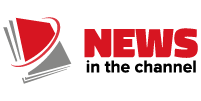Logitech has launched MeetUp 2, a video bar designed to enhance the meeting experience in small rooms. It offers a simple setup, AI-enabled audio and video features, and easy remote management for PC and BYOD-based setups. The device, which can be connected to a meeting room system or directly to a laptop, supports integrations with leading platforms such as Microsoft Teams, Zoom and Google Meet. The built-in CollabOS operating system enables AI-enhanced meetings, while Logitech Sync allows for easy device management and maintenance.
- Logitech MeetUp 2 simplifies meeting experiences with advanced AI-enabled audio and video features for small meeting rooms
- Flexible deployment options with easy setup for both PC and BYOD-based meetings, including a single-cable solution via Logitech Active USB Cable
- Seamless integration with popular platforms like Microsoft Teams, Zoom and Google Meet, and easy management through Logitech Sync for monitoring, updates, and settings modifications
Introducing MeetUp 2: Simplifying BYOD and PC-based Small Room Meetings
The world of video conferencing is evolving, and with it comes MeetUp 2. This video bar promises to revamp your small meeting rooms, offering both simplicity and flexibility in deployments. It’s designed to enhance the meeting experience for employees and IT alike, with a simple setup, advanced AI features and easy remote management.
Simple and Flexible Deployments
MeetUp 2 connects with ease to a meeting room system or straight to your laptop for Bring Your Own Device (BYOD) meetings. A standard two-cable setup is all you need to enable BYOD laptop connections, or you can opt for a single cable connection via the Logitech Active USB Cable. Whichever you choose, you can manage and set up MeetUp 2 quickly with Logitech Sync.
Experience AI-enhanced Meetings
MeetUp 2 doesn’t just facilitate meetings; it enhances them. Thanks to the built-in CollabOS operating system, you can unlock AI video and audio features. This includes integrations with Microsoft, Zoom and Google, offering a more intelligent meeting experience.
Flexible Placement with One Mount
The multi-mount included with MeetUp 2 allows for flexible placements and simple installations. Whether you prefer to attach it to a display, table, or wall, MeetUp 2 has you covered. And for those who want more mobility, it’s also compatible with tripods.
Improving BYOD Experience
For BYOD-only deployments, the optional Active USB Cable accessory can help to simplify the process. By leveraging DisplayPort Alt Mode, drivers, dongles and multiple cables become a thing of the past.
Compatibility with Your Preferred Platforms
MeetUp 2 works seamlessly with leading video platforms like Microsoft Teams, Zoom, and Google Meet. So, whether you’re a fan of Teams or Zoom, you can leverage the features you’re already familiar with.
Easy Management
With Logitech Sync, you can easily manage and maintain your devices and spaces at scale. From monitoring room health to deploying updates and modifying settings, everything can be managed from a single cloud-based platform. Logitech recommends that users activate premium features like insights, remote UI for troubleshooting and proactive alerts with an Essential or Select licence.
Final Thoughts
In a world where video conferencing is becoming an essential part of our working lives, MeetUp 2 could be a game-changer for small meeting rooms. Its simple setup, AI-enhanced features, and easy management make it an appealing option for businesses looking to streamline their video conferencing equipment.
FAQ
Q: How can I connect MeetUp 2 to a laptop for BYOD meetings?
A: Enable BYOD laptop connections with a standard two-cable setup or connect with a single cable via Logitech Active USB Cable.
Q: What operating system powers the AI video and audio features of MeetUp 2?
A: The built-in CollabOS operating system powers the AI video and audio features of MeetUp 2.
Q: Can MeetUp 2 be mounted in different ways?
A: Yes, MeetUp 2 can be attached to a display, table or wall using the included multi-mount. It is also compatible with tripods.
Q: How can I enhance the BYOD experience with MeetUp 2?
A: Use the optional accessory, the Active USB Cable, to leverage DisplayPort Alt Mode and achieve single-cable simplicity for BYOD-only deployments.
Q: Which video conferencing platforms are compatible with MeetUp 2?
A: MeetUp 2 works with leading video platforms such as Microsoft Teams, Zoom and Google Meet.
Q: How can I manage multiple MeetUp 2 devices effectively?
A: Easily manage and maintain all your devices and spaces at scale with Logitech Sync, a single cloud-based platform. You can monitor room health, deploy updates and modify settings from one place.